Study Support
Supporting Students to Achieve the best they can
Study Support
Supporting Students
Kirkcudbright Academy and its staff provide a variety of support sessions throughout the academic year and are available daily to discuss with students any difficulties they may have in their learning. Staff are delivering Study Sessions in school and an updated list and times of these sessions can be found below and on our Facebook page.
The following links highlight the support that is available online through various providers. Students should use these sites to support their learning in the classroom and as part of their revision programme for the final exams.
Staff throughout the Academy give up their time to support students in their studies providing Study Classes across both Lunch and After School.
See the 2025/26 Study Timetable below.
Last updated Jan 2026.
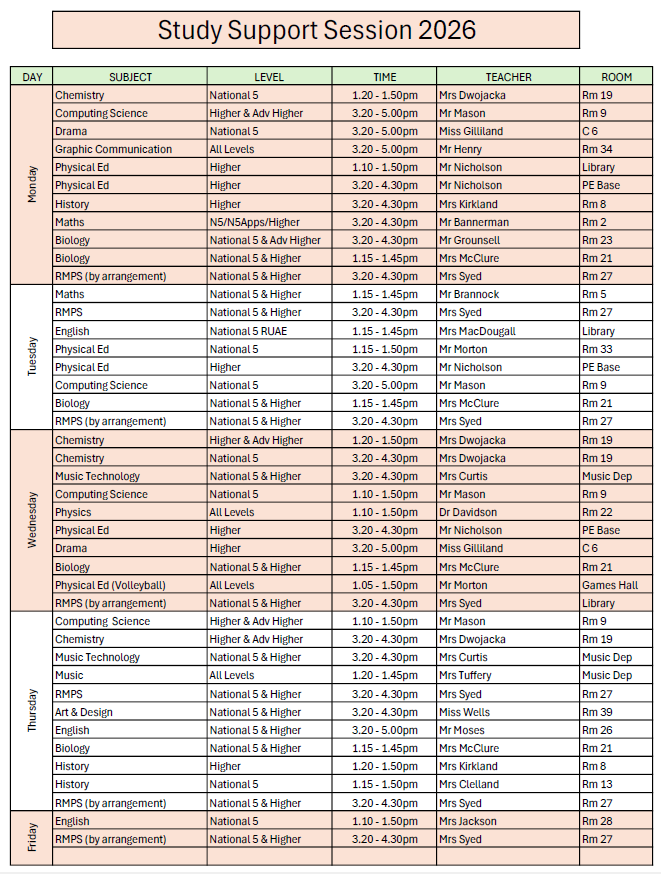
The Academy recently invested in the Revision App, Achieve. This app has revision notes and self assessment material for most of the National, Higher and some Advanced Higher courses we offer at the school.
Students can access the App by clicking on the link opposite and entering the Code provided by their teacher, or by logging into their GLOW account.
Study Support Webinars
Education Scotland in conjunction with E-sgoil have provided a series of Webinars to support student in their studies across a range of subjects at National 5, Higher Level and Advanced Higher.
Click on the Link below to find out more…..
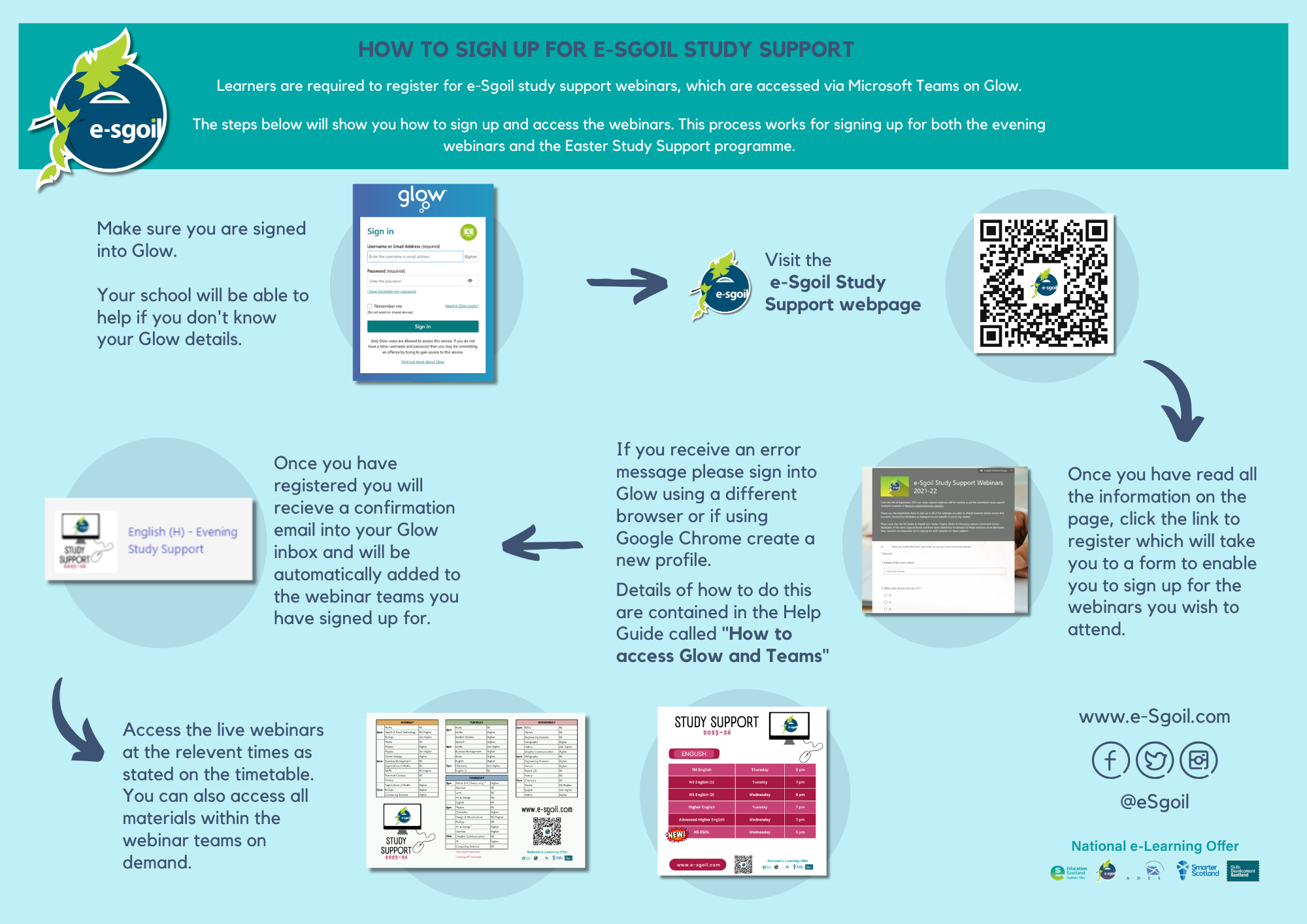
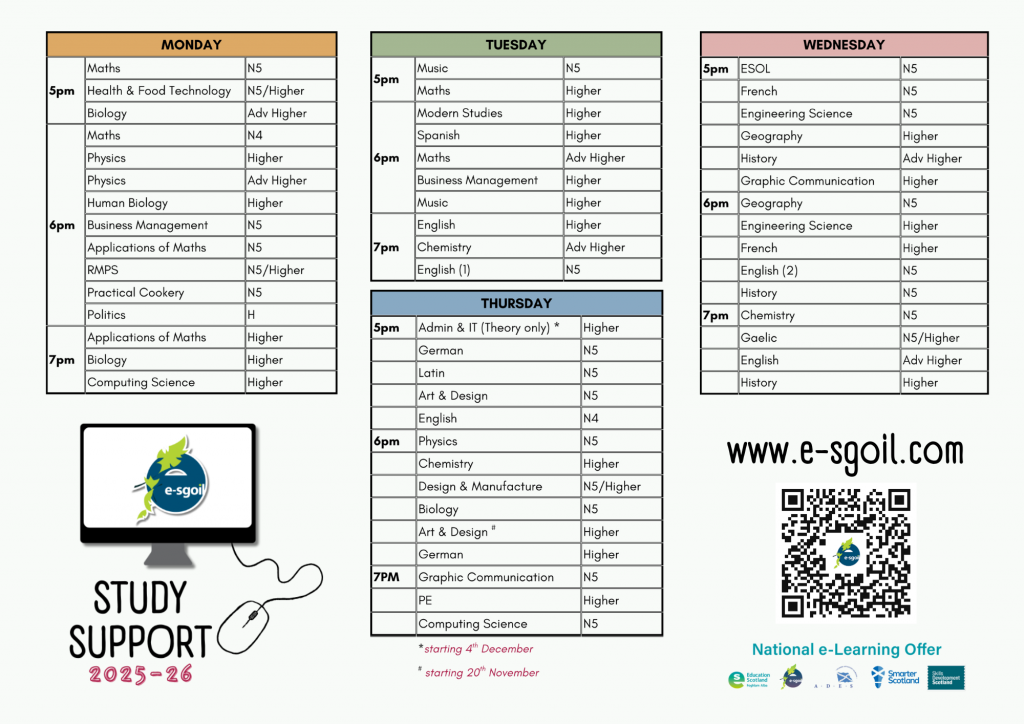
SQA Study Guides
Check out the Revision Tips produced by the SQA
Study Guide
Download this Study Guide produced by Wellington College
Exam Mindset Guide
Supporting Learners to prepare for Exams and Assessments
Learning Spaces
Visit the Thinklink learning spaces to access subject specific info
Useful Links
Students can access both Show My Homework and Teams through the GLOW portal, however Teams can be accessed through the Desktop and Mobile Apps.
We would encourage parents and carers to Log into Show My Homework by downloading the Mobile App and contacting the school for the required Pin Code. This will allow parents/carers to see and monitor work set for their daughter/son.

Students should check their school email on a regular basis and visit their TEAMS Site daily, the majority of teachers will post information through the Teams pages.
Both Students and Parents/Carers should ensure Notifications on Show My Homework is turned on as Posted Homework, Events and Announcements will be published through this App.






